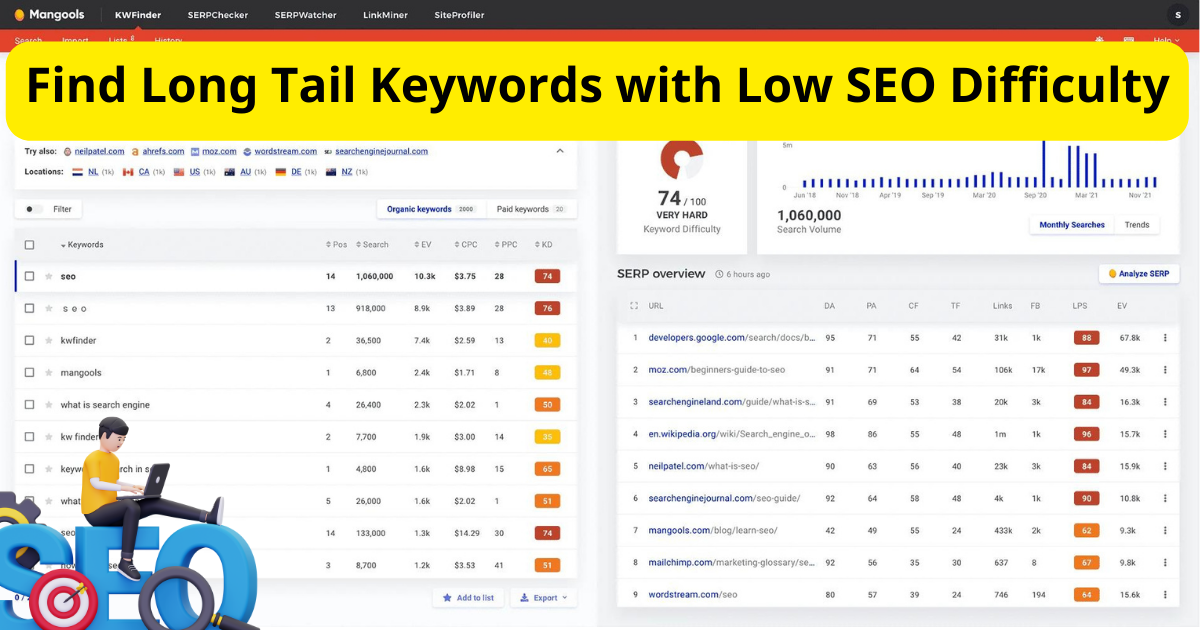HTML Beautifier: The Ultimate Free Tool for Clean Code
Enhance your web development workflow with a free HTML Beautifier.
Keeping your HTML code clean and organized is essential for efficient web development. An HTML Beautifier can streamline this process, making your code easier to read and maintain. This article explores the benefits and features of using a free HTML Beautifier tool available online.
Why Use an HTML Beautifier?
HTML code can become cluttered and difficult to manage, especially as your project grows. An HTML Beautifier restructures your code, making it more readable. This improves debugging and collaboration with other developers. Clean code is not only easier to maintain but also enhances website performance.
Key Features of the Best HTML Beautifier Tools
When choosing an HTML Beautifier, look for tools that offer essential features. These include:
- Automatic Indentation: Properly indents code for improved readability.
- Minification: Reduces the size of your HTML files for faster loading times.
- Customization Options: Allows you to set your preferred indentation style and other formatting preferences.
- Real-time Preview: Shows the beautified code instantly, helping you understand the changes made.
Top Free Online HTML Beautifiers
Several free online tools can help you beautify your HTML code. Here are some of the best options:
-
AI-SuperTools HTML Beautifier: This tool offers a user-friendly interface with advanced features. It supports multiple formatting options and provides real-time previews.
-
HTML Formatter: Known for its simplicity, this tool quickly cleans up your code, making it more readable without any hassle.
-
FreeFormatter.com HTML Beautifier: This tool is popular for its efficiency and ease of use. It also includes additional features like CSS and JavaScript formatting.
How to Use an HTML Beautifier
Using an HTML Beautifier is straightforward. Follow these steps:
- Copy and Paste: Copy your HTML code and paste it into the beautifier tool.
- Select Options: Choose your desired formatting options, such as indentation style and minification.
- Beautify Code: Click the 'Beautify' button to process your code.
- Review and Copy: Review the beautified code and copy it back into your project.
Advantages of Regularly Beautifying HTML Code
Regularly beautifying your HTML code offers several benefits:
- Improved Readability: Clean code is easier to read and understand, which is crucial for debugging and collaboration.
- Enhanced Performance: Minified HTML files load faster, improving your website’s performance.
- Easier Maintenance: Well-structured code is simpler to maintain and update, saving you time in the long run.
Conclusion
Using an HTML Beautifier is a smart practice for any web developer. It ensures your code remains clean, readable, and efficient. Tools like AI-SuperTools HTML Beautifier make this process effortless and free. Start using an HTML Beautifier today to enhance your web development workflow.
Remember, maintaining clean code is not just about aesthetics; it significantly impacts the functionality and performance of your website. So, take advantage of these free online tools and keep your HTML code in top shape.