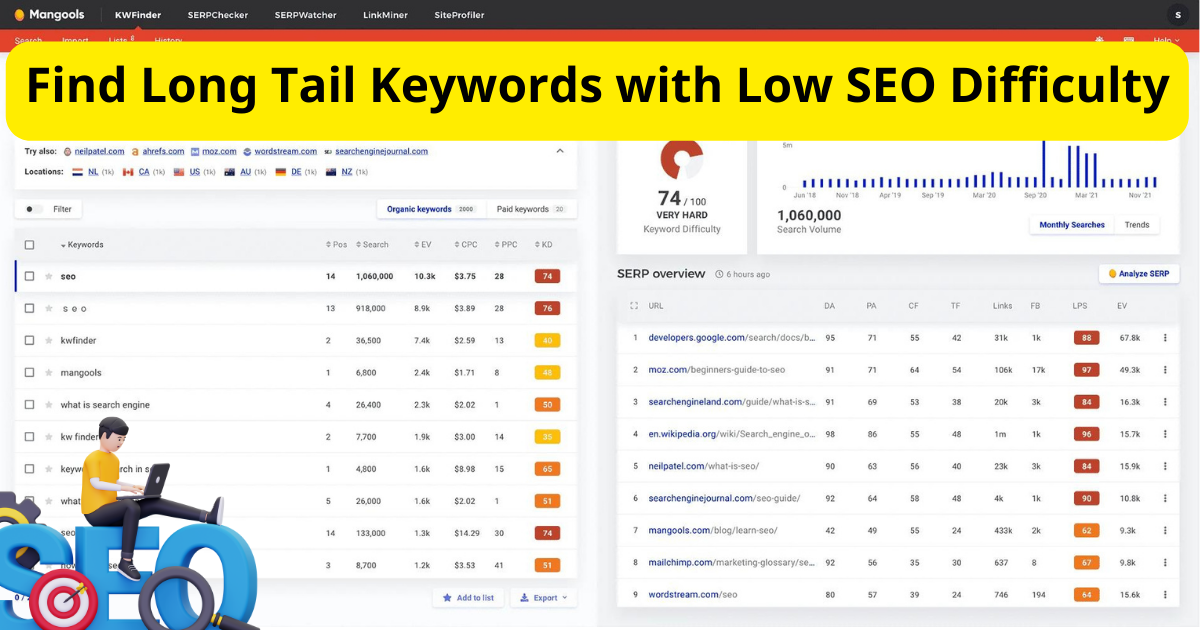Unlock the Power of AI with Free Image Rotation Tools
rotate images with AI-SuperTools, a free online resource offering advanced, user-friendly tools for image editing and enhancement.
Introduction
In today's digital age, image editing has become an essential skill. Whether you're a professional photographer, a social media enthusiast, or just someone who loves taking pictures, the ability to rotate and adjust images is crucial. Enter AI-SuperTools, a suite of free online tools designed to make image editing as seamless as possible. This article will delve into the features, benefits, and applications of AI-SuperTools, focusing on how to rotate images efficiently and effectively.
What is AI-SuperTools?
AI-SuperTools is an online platform offering a range of free tools powered by artificial intelligence. These tools are designed to help users edit images with ease, providing advanced features that were once only available through expensive software. The platform aims to democratize access to high-quality image editing tools, making them available to anyone with an internet connection.
Features of AI-SuperTools
User-Friendly Interface
AI-SuperTools boasts a clean, intuitive interface that makes image editing accessible to users of all skill levels. Whether you're a beginner or an expert, you'll find the tools easy to navigate.
Advanced AI Algorithms
The platform leverages cutting-edge AI algorithms to ensure precise and high-quality image edits. These algorithms can automatically detect the orientation of an image and make necessary adjustments.
Multiple Editing Options
Beyond rotation, AI-SuperTools offers a variety of editing options, including cropping, resizing, enhancing, and more. This makes it a comprehensive solution for all your image editing needs.
How to Rotate an Image Using AI-SuperTools
Step-by-Step Guide
- Access the Tool: Visit the AI-SuperTools website and navigate to the 'Rotate Image' tool.
- Upload Your Image: Click the upload button and select the image you wish to rotate from your device.
- Select Rotation Angle: Choose the desired rotation angle (90°, 180°, or 270°) from the available options.
- Apply Rotation: Click the 'Rotate' button to apply the changes.
- Download Your Image: Once the rotation is complete, download the edited image to your device.
Benefits of Using AI-SuperTools for Image Rotation
Time-Efficient
With AI-SuperTools, you can rotate images in seconds, saving valuable time that you can spend on other tasks.
High-Quality Results
The AI algorithms ensure that the rotated images maintain their quality, with no loss of resolution or clarity.
Cost-Free
AI-SuperTools is completely free to use, providing professional-level tools without the need for costly software subscriptions.
Applications of Image Rotation
Photography
Photographers often need to rotate images to achieve the perfect composition. AI-SuperTools makes this process quick and straightforward.
Social Media
Social media users can benefit from image rotation to ensure their posts are visually appealing and correctly oriented.
Graphic Design
Graphic designers can use image rotation to align elements within their projects accurately.
AI-SuperTools vs. Traditional Software
Cost Comparison
Traditional image editing software can be expensive and require ongoing subscriptions. In contrast, AI-SuperTools offers similar functionality at no cost.
Ease of Use
Many traditional tools have steep learning curves. AI-SuperTools simplifies the process with its user-friendly interface and AI-driven features.
The Future of Image Editing with AI
Continuous Improvement
AI technology is constantly evolving, and AI-SuperTools is committed to incorporating the latest advancements to enhance its tools.
Accessibility
As AI continues to democratize access to advanced editing tools, more people will be able to produce high-quality images without needing professional expertise.
FAQs
What is AI-SuperTools? AI-SuperTools is an online platform offering a range of free, AI-powered image editing tools, including the ability to rotate images.
How do I rotate an image using AI-SuperTools? Upload your image to the AI-SuperTools website, select the rotation angle, apply the changes, and download the edited image.
Is AI-SuperTools free to use? Yes, AI-SuperTools provides all its features for free.
Can AI-SuperTools maintain image quality after rotation? Yes, the AI algorithms used by AI-SuperTools ensure that rotated images maintain their original quality.
What other editing features does AI-SuperTools offer? In addition to image rotation, AI-SuperTools offers cropping, resizing, enhancing, and other editing options.
Is AI-SuperTools suitable for professional use? Yes, the high-quality results and advanced features make AI-SuperTools suitable for both amateur and professional use.
Conclusion
AI-SuperTools is revolutionizing the way we edit images, offering powerful, free tools that make tasks like image rotation quick and easy. Whether you're a photographer, a social media user, or a graphic designer, AI-SuperTools has something to offer. Start exploring the platform today and unlock the full potential of your images.