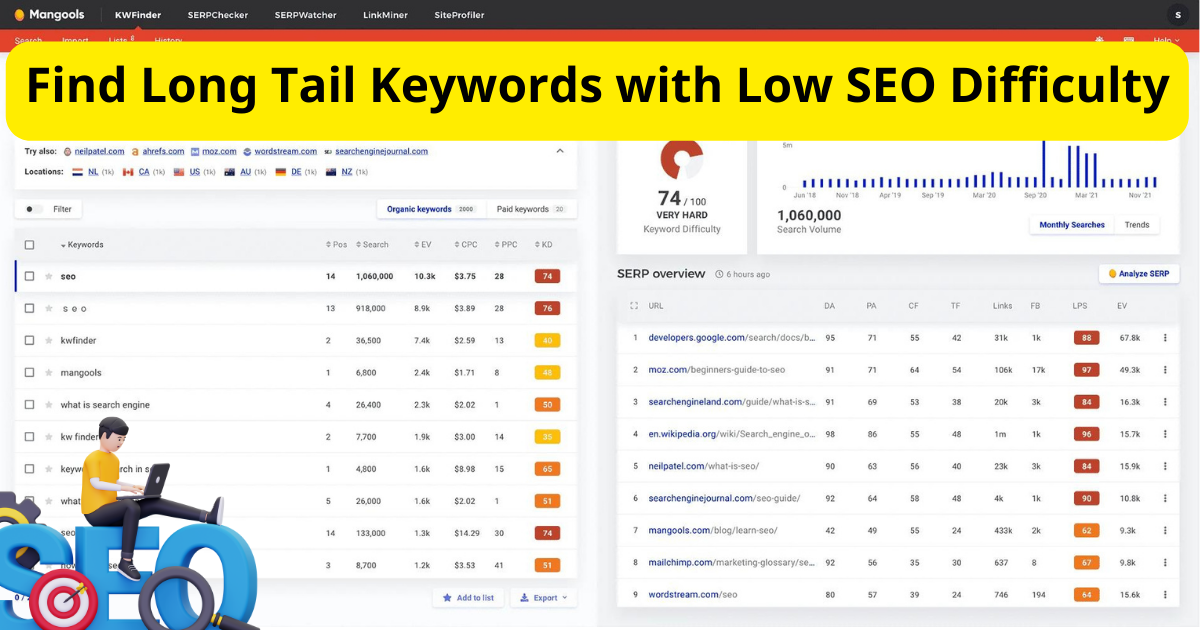CSS Beautifier
Discover how the CSS Beautifier from ai-supertools.com can revolutionize your web development process, making your CSS code cleaner and more efficient.
Introduction
In the ever-evolving world of web development, maintaining clean and efficient CSS code is crucial for optimal website performance. The CSS Beautifier tool from ai-supertools.com is a game-changer, designed to help developers streamline their CSS files effortlessly. This comprehensive guide explores everything you need to know about this powerful tool, including its features, benefits, and practical usage tips.
What is a CSS Beautifier?
A CSS Beautifier is a tool that automatically formats your CSS code, making it more readable and organized. It helps developers maintain consistency in their coding style, which is essential for collaborative projects and long-term code maintenance.
Features of CSS Beautifier - ai-supertools.com
- Automatic Formatting: Automatically structures your CSS code for better readability.
- Customizable Options: Allows you to set preferences for indentation, spacing, and more.
- Error Detection: Identifies and highlights common CSS errors.
- Minification Support: Provides options to minify CSS for production environments.
Benefits of Using CSS Beautifier
Improved Readability
One of the primary advantages of using a CSS Beautifier is the enhanced readability of your code. Well-formatted CSS is easier to read and understand, which is especially beneficial when working on large projects or collaborating with other developers.
Consistent Coding Style
A consistent coding style is crucial for maintaining a professional codebase. CSS Beautifier ensures that your CSS follows a uniform style, reducing the chances of errors and improving the overall quality of your code.
Time-Saving
Manually formatting CSS can be time-consuming. CSS Beautifier automates this process, allowing developers to focus on more critical aspects of their projects.
Error Detection
By highlighting common CSS errors, CSS Beautifier helps you catch mistakes early in the development process, saving you time and effort in debugging.
How to Use CSS Beautifier - ai-supertools.com
Using the CSS Beautifier on ai-supertools.com is straightforward. Here’s a step-by-step guide:
- Visit the Website: Go to ai-supertools.com and navigate to the CSS Beautifier tool.
- Paste Your Code: Copy your CSS code and paste it into the input box.
- Set Preferences: Choose your preferred formatting options, such as indentation and spacing.
- Beautify: Click the “Beautify” button to format your CSS code.
- Review and Download: Review the formatted code and download it for use in your project.
Customizing Your CSS Formatting
The CSS Beautifier on ai-supertools.com offers several customization options to tailor the formatting to your specific needs. You can adjust settings like:
- Indentation: Choose between spaces or tabs and set the number of spaces or tabs for each indentation level.
- Braces: Decide whether to place opening braces on the same line or on a new line.
- Semicolons: Ensure all rules end with a semicolon for consistency.
Enhancing Performance with CSS Minification
In addition to beautifying your CSS code, ai-supertools.com also provides options for minification. Minification reduces the file size of your CSS by removing unnecessary characters such as whitespace, comments, and redundant semicolons. This can significantly improve the loading speed of your website, providing a better user experience.
Integrating CSS Beautifier into Your Workflow
To maximize the benefits of the CSS Beautifier, consider integrating it into your development workflow. This can be done through:
- Code Editors: Many code editors support plugins or extensions that integrate CSS Beautifiers, allowing you to format your code with a single click.
- Build Tools: Incorporate CSS Beautification into your build process using tools like Gulp or Webpack.
- Version Control: Ensure all team members use the same CSS Beautifier settings by including a configuration file in your version control system.
Common Mistakes to Avoid
When using a CSS Beautifier, keep these common mistakes in mind to ensure the best results:
- Overformatting: While formatting is essential, overformatting can make the code harder to read. Find a balance that works for your project.
- Ignoring Errors: Don’t rely solely on the beautifier for error detection. Regularly review your code for logic errors and inconsistencies.
- Neglecting Customization: Take advantage of customization options to match the beautifier settings with your coding standards.
Frequently Asked Questions
What is the difference between a CSS Beautifier and a CSS Minifier?
A CSS Beautifier formats your CSS code for better readability, while a CSS Minifier reduces the file size by removing unnecessary characters.
Can I use CSS Beautifier with other languages?
No, CSS Beautifier is specifically designed for CSS. However, similar tools exist for other languages like HTML and JavaScript.
Is CSS Beautifier free to use?
Yes, the CSS Beautifier on ai-supertools.com is free to use.
Does CSS Beautifier affect the performance of my website?
Beautified CSS is easier to read and maintain but does not directly impact website performance. Minified CSS, on the other hand, can improve loading times.
Can I undo changes made by the CSS Beautifier?
If you save your original code before beautifying, you can revert to it if needed. Most beautifiers do not offer an undo feature.
How often should I use a CSS Beautifier?
It’s a good practice to use a CSS Beautifier regularly, especially after significant changes to your CSS code.
Conclusion
The CSS Beautifier from ai-supertools.com is an invaluable tool for web developers looking to maintain clean, readable, and efficient CSS code. By automating the formatting process and providing customizable options, it helps developers save time and reduce errors. Integrating this tool into your workflow can lead to a more professional and maintainable codebase, ultimately enhancing your web development projects.